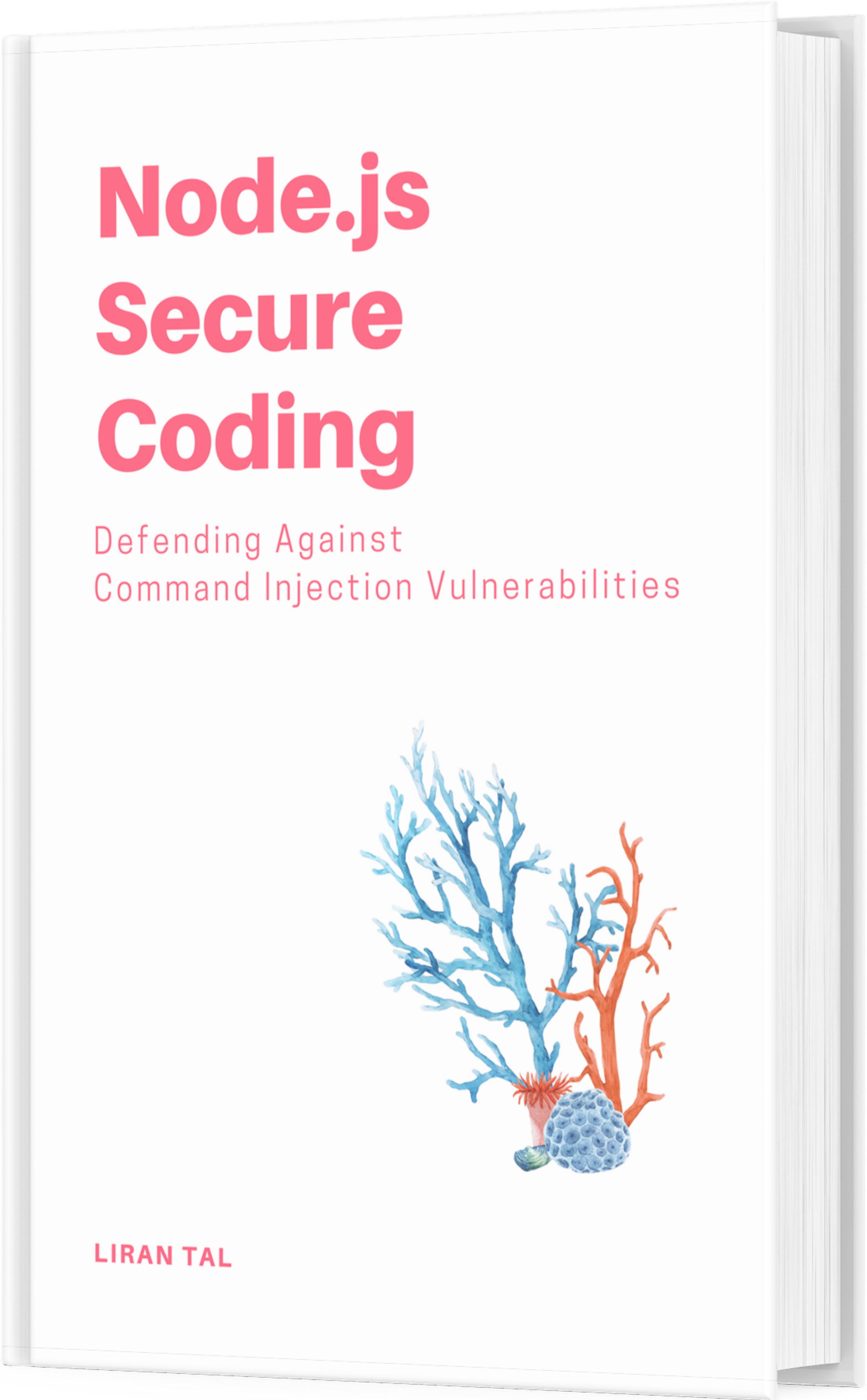~ 2 min read
Enhance your command line with Warp

Maybe you missed out on Taylor Swift’s tour tickets but don’t get too sad, I want to show you some cool features I use with warp as my command-line terminal tool.
It’s about how we can harness AI and crowd-sourced workflows into our day to day interactions with the command-line.
What is Warp?
Starting off with the basics, warp is a command-line tool that is set up to be a one-stop-shop for all your command-line needs and is a replacement for classic terminal emulators like iTerm, iTerm2, Hyper, etc.
AI assisted command-line
Imagine you are working on a project in the command-line trying
to work out some tasks like for example how to figure out the
size of the current directory. You could use the du command
but did you know you can do that? do you know which flags you
need to use?
Warp can help you with that. It employs a form of neutral language processing in order to understand what you are trying to accomplish and then it will suggest the best command to use. It will also show you the flags you need to use.
Here is a recorded video of how I use it in my own terminal showing how I am using it to accomplish tasks such as:
- How to find the size of the current directory
- How to find the latest versions of the Fastify npm package
- How to count all the files in the current directory
Command-line Workflows
Command-line workflows with Warp are a sort of template-based commands that were curated together to solve specific problems that are very common in the command-line.
For example, if you don’t exactly remember all the flags and command line arguments you need to use to create an HTTP POST request with some JSON data then you can simply browse through an already-made template that will do that for you.
Check out Warp’s workflows in the following video ⚡️
CTRL+SHIFT+`Command history
You probably know this command-line trick already, in which you can type in CTRL+R and access the history of previous commands thant you ran.
With Warp, you get the same thing but with a nice overlay pop-up that makes it much easier to browse and find stuff!